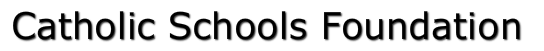DEMYSTIFYING ASSESSMENT - Leading STRAND
Presenters: Robyn Eaton & Cheryl Kosmo, Newton Public Schools
Student assessment can be done in several ways using the iPad. In this session we will explore a variety of methods and tools for the Elementary and Middle School Level. Tools such as Google docs for Education can be used to give student feedback in real time and throughout an assignment. Screencasting apps like ShowMe and Educreations capture student work and understanding. You can create student portfolios using Three Ring or Schoology to assemble student work. Feel free to download the following apps to explore some of the tools we will feature during our workshop. They are all free.

Google Drive
"Google Drive is one safe place for all your stuff. Upload photos, videos, documents, and other files that are important to you, then access what you need wherever you go, on any device. Get going with up to 15GB of storage. Free" (Google Drive, 2014). |

Google Docs
"Create, edit and collaborate with others on documents from your iPod, iPhone or iPad with the free Google Docs app" (Google Docs, 2014). |

Google Sheets
Google Sheets Create, edit, and collaborate with others on spreadsheets from your iPod, iPhone, or iPad with the free Google Sheets app (Google Sheets, 2014). |

30 Hands
"30hands Mobile is a fun, innovative storytelling app that allows students, teachers and anyone with creativity to easily create narrated stories or presentations based on photos, images, drawings or video clips using an iPad, iPhone or iPod" (30hands, 2014). |

Three Ring
"The easiest way to capture qualitative evidence of student learning. Three Ring allows teachers and students to document *anything*, organize it in seconds, and have it seamlessly available at school and at home, both in the app AND on the website: www.threering.com" (Three Ring, 2014). |

Show Me
"Turn your iPad into your personal interactive whiteboard! ShowMe allows you to record voice-over whiteboard tutorials and share them online. It’s an amazingly simple app that anyone can use, no matter how young or old!" (ShowMe, 2014) |

Voicethread
"Create and share dynamic conversations around documents, snapshots, diagrams and videos -- basically anything there is to talk about. You can talk, type, and draw right on the screen. VoiceThread takes your conversations to the next level, capturing your presence, not just your comments. Anyone can join the discussion from their iPhone, iPad, iPod touch, Mac or PC -- anytime, anywhere" (VoiceThread, 2014). |

Schoolology
"Get the award-winning app that extends Schoology’s powerful learning management solution to your iOS device. Manage your classroom, create and submit assignments, participate in interactive discussions, perform assessments, collaborate with your peers, and much more! With Schoology’s iOS mobile app, you can have rich and engaging academic experiences anytime, anywhere. Start by registering for a free Schoology account today" (Schoolology, 2014). |

Screen Chomp
"Share a great idea... Explain a tricky concept... Help kids with their homework...ScreenChomp for iPad helps you do it all. A simple doodling board, markers, and one-click sharing tools make spreading your ideas and know-how easy and fun! Just - Record It. Sketch It. Share It. - to create a sharable, replay-able video that tells your story clearly" (Screen Chomp, 2014). |

Tallagami
"Animate your life! Download today! Tellagami is a mobile app that lets you create and share a quick animated video called a Gami. A Gami can be an exciting tweet or status update. It can be a fun way to tell a story. It can be a thank you message or a vacation postcard. It can be a birthday greeting, party invite or cool way to share photos. The possibilities are endless!" (Tellagami, 2014) |

Educreations
"Educreations turns your iPad into a recordable whiteboard. Creating a great video tutorial is as simple as touching, tapping and talking. Explain a math formula...Create an animated lesson...Add commentary to your photos...Diagram a sports play...With voice recording, realistic digital ink, photos and text, and simple sharing through email, Facebook or Twitter, now you can broadcast your ideas from anywhere" (Educreations, 2014) |

PicCollage
"Millions of people use PicCollage to create quick photo memories with friends and family, or make poster-worthy collages of their favorite bands and brands. Add cool stickers, fun fonts, web images and Youtube videos!" |

Voice Recorder
With the Voice Recorder you can create, share and save your recordings. |

“Timeline allows students to create a graphical representation of an event or process by displaying items sequentially along a line. Timelines can be organized by time of day, date, or event, and the tool allows users to create a label with short or long descriptive text. Adding an image for each label makes a timeline more visually appealing” (Timeline, 2014).
|