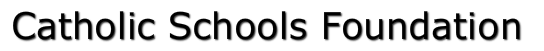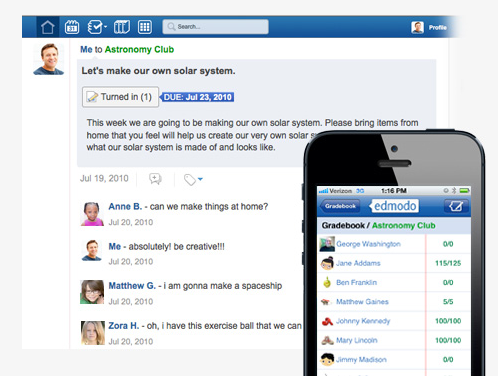Edmodo: Enhancing Classroom Collaboration - Emerging Strand
Presenter: Kasey O'Dea, Saint Augustine School
|
Edmodo is a completely free social media platform that allows students and teachers to collaborate both inside and outside of the classroom. It offers classes a completely safe and secure way to collaborate, access videos and other links, turn in assignments, and connect.
This workshop will help give you the tools and support you need to take full advantage of this incredible resource. You will gain the confidence you need to implement Edmodo into your own classroom! This will be a hands on session that will allow you to start trying out different components of Edmodo and bring them right into your school. You will leave with a created page that is ready for members from your own class. |
|
Edmodo Groups for the Summer Tech Academy
Edmodo Setup & Support
This section contains an extensive set of links to Edmodo's Support section. As you become more comfortable with Edmodo, you may wish to explore some of these topics and learn more strategies for integrating it into your teaching.