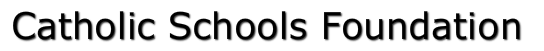DEMYSTIFYING Assessment - EMERGING STRAND
Presenters: Stephanie Golas, Jamie Lightfoot and Lisa Vancans - Newton Public Schools
Technology is a powerful way for teachers to assess students, track performance and engage learners. In this workshop we will explore how technology can assist teachers with assessment of their students and how different apps and tools can be used to give teachers instant, timely feedback on their student’s learning. Participants will get hands on practice with lots of support. This session is for teachers who are just getting started with technology in their classroom. We will focus on easy-to-use tools to use that are fun, engaging and that support student learning. Teachers will leave with ideas, tools and projects that they can implement immediately in their classrooms in the upcoming school year.
Free Apps to Download

DropBox
"Dropbox lets you bring all your photos, docs, and videos anywhere and share them easily. Access any file you save to your Dropbox from all your computers, iPhone, iPad, and the web. With Dropbox you’ll always have your important memories and work with you" (Dropbox , 2014). |

30 Hands
"30hands Mobile is a fun, innovative storytelling app that allows students, teachers and anyone with creativity to easily create narrated stories or presentations based on photos, images, drawings or video clips using an iPad, iPhone or iPod" (30hands, 2014). |

ChatterPix
"Chatterpix can make anything talk -- pets, friends, doodles, and more! Simply take any photo, draw a line to make a mouth, and record your voice. Then share your Pix with friends and family as silly greetings, playful messages, or creative cards. And best of all, it’s FREE!" (Chatterpix, 2014) |

Show Me
"Turn your iPad into your personal interactive whiteboard! ShowMe allows you to record voice-over whiteboard tutorials and share them online. It’s an amazingly simple app that anyone can use, no matter how young or old!" (ShowMe, 2014) |

Voicethread
"Create and share dynamic conversations around documents, snapshots, diagrams and videos -- basically anything there is to talk about. You can talk, type, and draw right on the screen. VoiceThread takes your conversations to the next level, capturing your presence, not just your comments. Anyone can join the discussion from their iPhone, iPad, iPod touch, Mac or PC -- anytime, anywhere" (VoiceThread, 2014). |

QR Reader for iPad
QR Reader is "the most simple & easy QR Reader - 100% Now scans QR codes, barcodes and even creates PDF files with the "Scan to PDF" feature" (QR Reader, 2014). |

|

Class Dojo
"ClassDojo helps teachers improve behavior in their classrooms quickly and easily. It captures and generates data on behavior that teachers can share with parents and administrators. Teachers can use this app to give their students positive behavior feedback and manage their classes, while parents can check on their child's progress at school. Beautiful reports and easy classroom management are all built in - and everything syncs across all of your devices! Better learning behaviors, smoother lessons, and hassle-free data - and it's free for teachers!" (ClassDojo, 2014) |

Stick Pick - $2.99
"Pick a student at random just by giving your device a shake or tapping the screen -- but that’s just the beginning. Stick Pick suggests question starters for learners at different levels and also records how well students respond during classroom discussions. If a student is consistently scoring near the top or bottom, simply change the level so students aren't bored or frustrated. Depending on students' levels of English proficiency, they might be asked simple yes-or-no questions or to elaborate in longer sentences" (Stick Pick, 2014). |